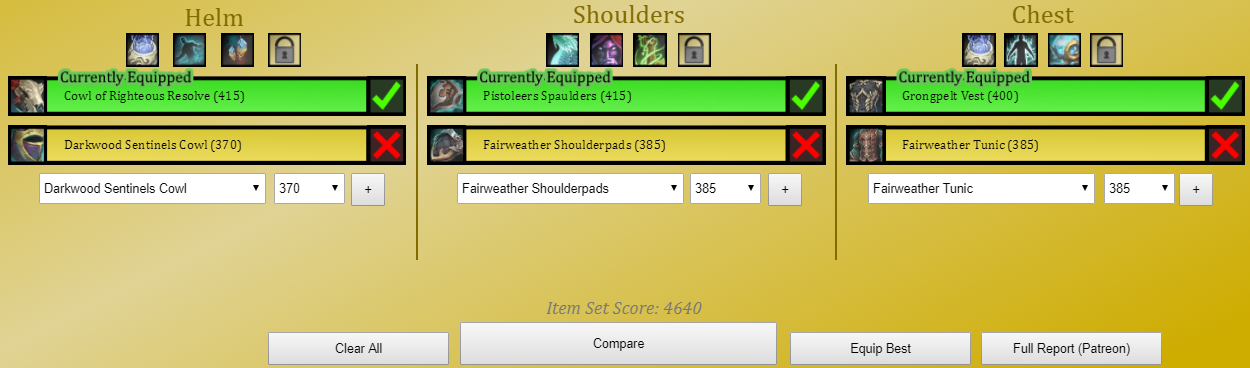QE Live FAQ and how-to
Welcome to the QE Live Encyclopedia. Here you’ll find quick-guides on how to use the app. It’s hopefully easy enough to use that you won’t need it but it’s provided as a reference. You might also be interested in:
- Frequently Asked Questions
- Azerite Compare
- Trinket Compare
- Upgrade Finder (Retail)
- Upgrade Finder (Classic)
How do I use it?
The app should automatically start when you load this page. It’ll ask for some basics like your Player Name and realm then you’ll be good to go. You can add Stat Weights and your current Azerite Items to your profile in the bottom left at any time. Doing so will improve the results but the defaults work fine too. Anything you input is automatically saved in your browser and you’ll find it in-tact when you return in a couple of days to compare another piece.
How to: Adding Azerite Gear to your profile Add gear to your profile and the app will automatically add the items to any comparisons you run. It won’t change your results at all but it can be quite convenient. You can setup separate gearsets for Raid and Mythic+ by hitting the toggle in the top left of your profile. How to: Comparing Azerite Gear Comparing Azerite Gear is easy. Some traits are worth more if they’re your first compared to the second or third. To make sure we’re giving you the best possible results we’ll compare all three slots at once. Start by selecting your neck level and Content Type. Add a log or two if you want that last 3-4% accuracy. If you don’t add any it’ll use a default set of thirty logs instead. The results are usually excellent either way. Select up to three items per slot (4-5 for Patreon donors) with their respective item levels. Hitting the + button adds each item to the selection. Hit Compare once you’re happy. The highlighted green items are your best set. If you’re interested in more detail you can hit the Full Report button, which’ll tell you your top five combos. At the moment it’s a Patreon only feature but it’ll be available to everyone in a few weeks: