QE Live: Upgrade Finder
The new QE Live Upgrade Finder module helps you plan out your gear set by showing how big an upgrade each item in the game is. You can use it to find out which dungeons to target, which raid bosses you’d like to be in for, and which world bosses are worth killing. Think of it as a more accurate, more personalized version of the old “best in slot” lists. It’s fast and easy to use, but we’ll go through it in depth below.
Step 1: Entering your gear

- The Upgrade Finder compares all possible raid, dungeon and PVP items with what you are currently wearing. It’ll need what is called a “SimC String” to grab that information. You can get one by downloading the SimulationCraft addon, then typing /simc in game.

- Hit the “Import” button as seen in the screenshot above and copy your string into the app.
- Hit “Submit” down the bottom and you’re good to go. If you get an error then flick to the bottom of the guide where we cover some common problems you might run into.
Step Two: Selecting your Content
Upgrade Finder results are personalized to the types of content you do. You can select any level of dungeon, any PVP rating (including no PVP at all) and up to two raid difficulties at a time.
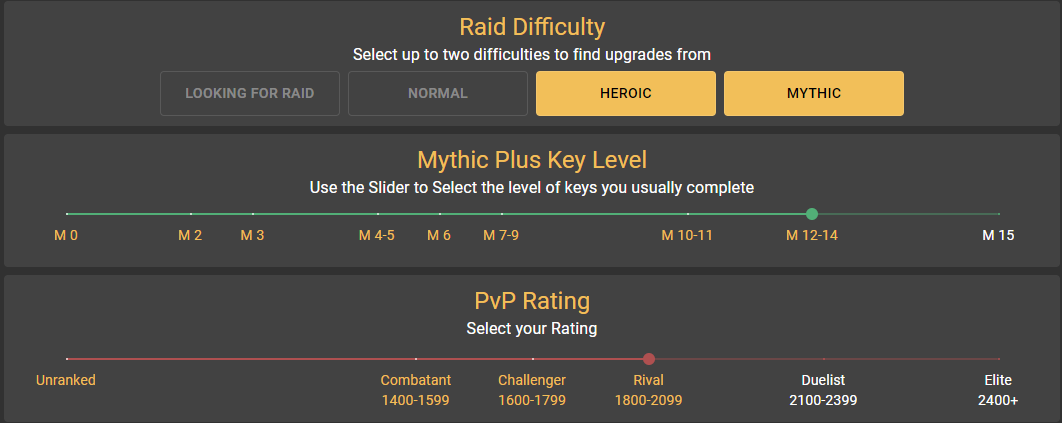
Once you’re happy with your settings, hit “Go” down the bottom, and you’re done!
Results

Each item is listed next to how large a percentage upgrade it is for your character. You can flick through content types at the top. Anything that is not an upgrade for you will be shown in grey instead. You can mouse over the item icons to learn more about them.
Frequently Asked Questions and Troubleshooting
My SimC string is showing that a slot is missing, but my character is fully equipped.
This is commonly caused by wearing an agility or strength weapon, which won’t be loaded into QE Live. You’ll generally want to stop using the weapon immediately and find an intellect equivalent. There is no item level gap in which you would choose a non-int weapon, regardless of secondary stats or scenario. If you are already wearing an intellect weapon you might have something that’s missing from the QE database. Feel free to report these to me on discord @ Voulk#1858 and they’ll be fixed quickly.
I’d like to see upgrades on a slot by slot basis instead of by encounter.
Upgrades listed by slot, as well as a special “Weekly Vault” section are coming very soon.

Why do we need an addon to pull the string? I’m able to login from battle net via mobile to the website, can we not import the profiles directly when logged in?
Armory data is technically possible but the gear feed from it has been really tragic this expansion so I haven’t supported it.
Why does the Crafted Gear always show as 151ilvl when i wear 200ilvl?
From time to time Blizzard add new bonus IDs that need to be added to QE Live. I’ll add the new one to this weeks build and it should be good to go after that. As a temporary fix you can add the items manually at 200 item level.
Hey
I have any issue with the upgrade finder – I import from SimC, but the Go-button is still greyed out. Any idea why.
br Xiaz
See if there are any error messages next to your SimC entry. This is usually one of the following:
– You’ve just finished levelling and you are wearing a very low level item that isn’t in the database.
– You are wearing an agility or strength trinket or weapon.
Thanks for the advice – it is working now (think it was an issue with my off-hand)
Does the upgrade finder take your current stats into effect? If I have haste gear up the wazoo will it prioritize more mastery or crit compared to a run when my secondaries are relatively balanced to start, for example?
Yep it does! Just make sure you are wearing your current set of gear in your SimC string when you import.
It would be nice if legendaries could be added without having to craft it first. I guess an option for now is to edit the SimC copy/paste. But it’s not a very smooth solution.
Yeah I strongly agree. Legendaries are coded in a very weird way in-game which made it a bit tough, but it’s on the list for sure.
This new feature looks nice, but I don’t understand the SimC string part since SimC sims for dps, healing. I can accurately get my stat weights from wowanalyzer, but I still can’t use the feature. It would be great if there were a way to manually input stat weights. Thanks.
Hey mate. The SimC string is purely for grabbing the gear in your bag so that the upgrade finder knows what pieces you have. In a future update I’d like to also extend support for grabbing your gear from the armory. You can grab the addon here: <https://www.curseforge.com/wow/addons/simulationcraft> and then type /simc in game to pull up your string.